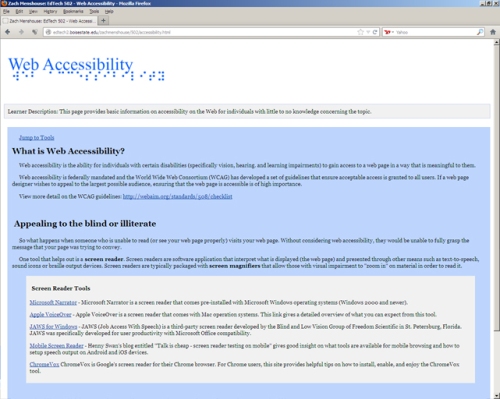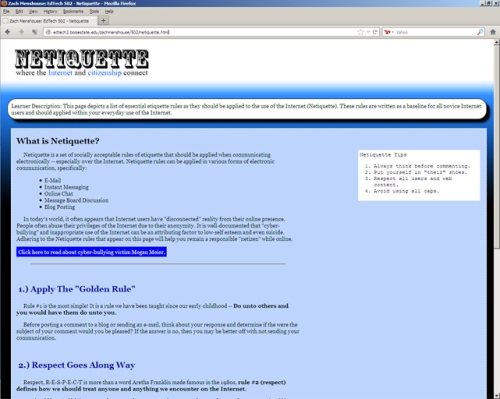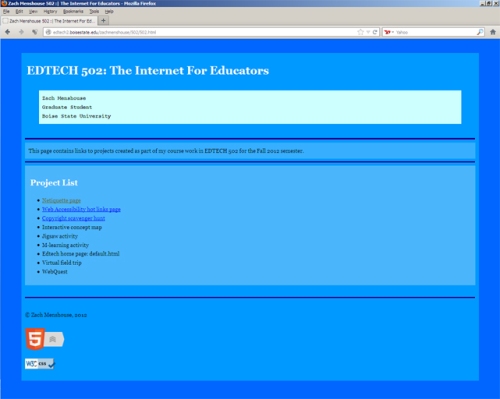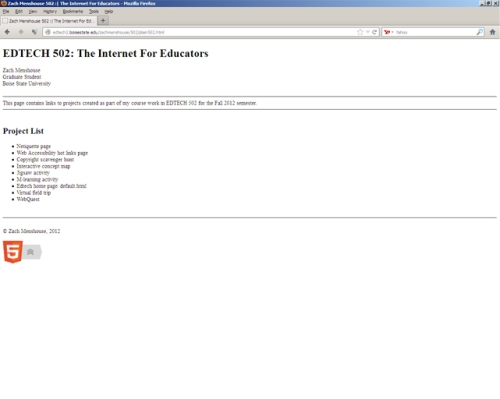Within this assignment, I explored how to demonstrate proper etiquette on the Internet. This includes e-mail, discussion forums, or any other type of electronic communication. I also learned new CSS code for floating elements to position them on a Web page to help make my page more accessible to users who rely on screen readers.
This assignment effectively meets the AECT 1.1.2.b, 1.1.2.d, 1.1.3.b, 1.3.b, 1.4.b, 2.3.2, 2.4.1, 2.4.2 2.4.5 Standards. These standards state:
AECT 1.1 Instructional Systems Design (ISD)
AECT 1.1.2.b Create instructional plans (micro-level design) that address the needs of all learners, including appropriate accommodations for learners with special needs.
AECT 1.1.2.d Incorporate contemporary instructional technology processes in the development of interactive lessons that promote student learning.
AECT 1.1.3.b Demonstrate personal skill development with at least one: computer authoring application, video tool, or electronic communication application.
AECT 1.3 Instructional Strategies
AECT 1.3.b Identify at least one instructional model and demonstrate appropriate contextualized application within practice and field experiences.
AECT 1.4 Learner Characteristics
AECT 1.4.b Describe and/or document specific learner characteristics which influence the selection of instructional strategies.
AECT 2.3 Computer-Based Technologies
AECT 2.3.2 Design, produce, and use digital information with computer-based technologies.
AECT 2.4 Integrated Technologies
AECT 2.4.1 Use authoring tools to create effective hypermedia/multimedia instructional materials products.
AECT 2.4.2 Develop and prepare instructional materials and products for various distance education delivery technologies.
AECT 2.4.4 Use telecommunications tools such as electronic mail and browsing tools for the World Wide Web to develop instructional and professional products.
AECT 2.4.5 Develop effective Web pages with appropriate links using various technological tools.
By completing this project, I have met the listed AECT standards by using Adobe Dreamweaver to create an accessible web site that contains multimedia, hyperlinks and content regarding proper web etiquette.
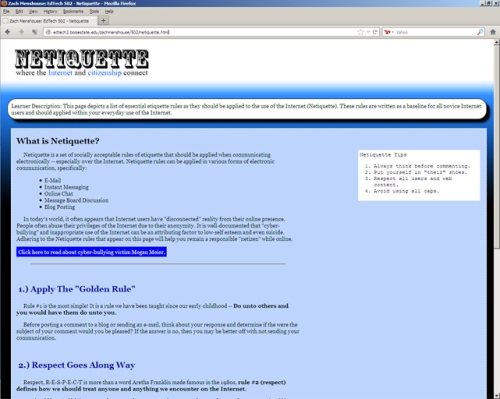
http://edtech2.boisestate.edu/zachmenshouse/502/netiquette.html