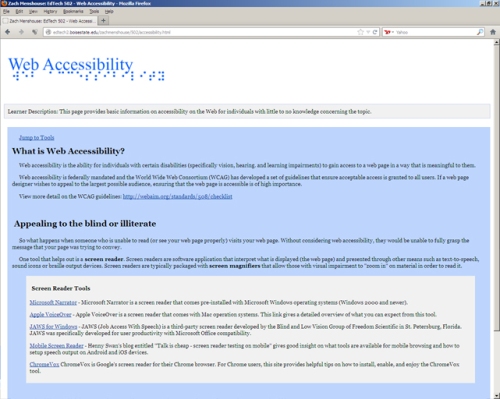Instructional Design Project Description
The target audience will be corporate administrative employees tasked with supporting his/her organization’s blended learning initiative. After 1 hour of one-on-one or small group training, learners will be able to create and edit course details utilizing eCompass.
Goal
Learners will utilize eCompass to create and edit course data that (1) fits logically in the course catalog hierarchy and (2) accurately satisfies required course data field protocol.
Types of Learning Outcomes
The goal and objectives lend themselves to (3) three of Gagne’s Types of Learning Outcomes. First, declarative knowledge is derived from the recall of course catalog structure and available course data fields. Secondly, intellectual skills will be employed through the understanding of concepts and principles of course catalog classification, procedures for accessing the system and entering data, and problem solving of course classification issues. Lastly, a less-focused learning outcome is attitudes in which learners will gain a measure of understanding concerning the importance of the work and reduction of anxiety regarding the tasks.
Information-Processing Analysis
Click here to access the Information-Processing Analysis Diagram
Pre-requisite Analysis
Click here to access the Pre-requisite Analysis Diagram
Learning Objectives
1. Learners will be able to access the eCompass environment.
1.1 Learners will navigate to the web-based application.
1.2 Learners will construct a “Browser Favorite” for the application.
1.3 Learners will log-in using the appropriate credentials.
2. Learners will demonstrate understanding of the code-based course catalog structure.
2.1 Learners will outline the course catalog hierarchy.
2.2 Learners will interpret course codes to indicate location within the catalog hierarchy.
2.3 Given a course title and description, learners will recommend the appropriate course location within the catalog hierarchy.
3. Learners will create a new a course code.
3.1 Given basic course details, learners will investigate the current catalog and determine the appropriate course code.
3.2 Learners will construct a new course code using eCompass.
4. Learners will populate course data fields for course code.
4.1 Learners will list the nine (9) required course data fields and explain their importance.
4.2 Learners will locate optional course data fields.
4.3 Learners will describe how to avoid two common mistakes with course data population.
4.4 Learners will save their entries.
5. Learners will maintain their course catalog.
5.1 Learners will locate existing courses.
5.2 Learners will perform basic course data field edits on existing courses.
5.3 Learners will evaluate “new” course requests and recommend an action plan.